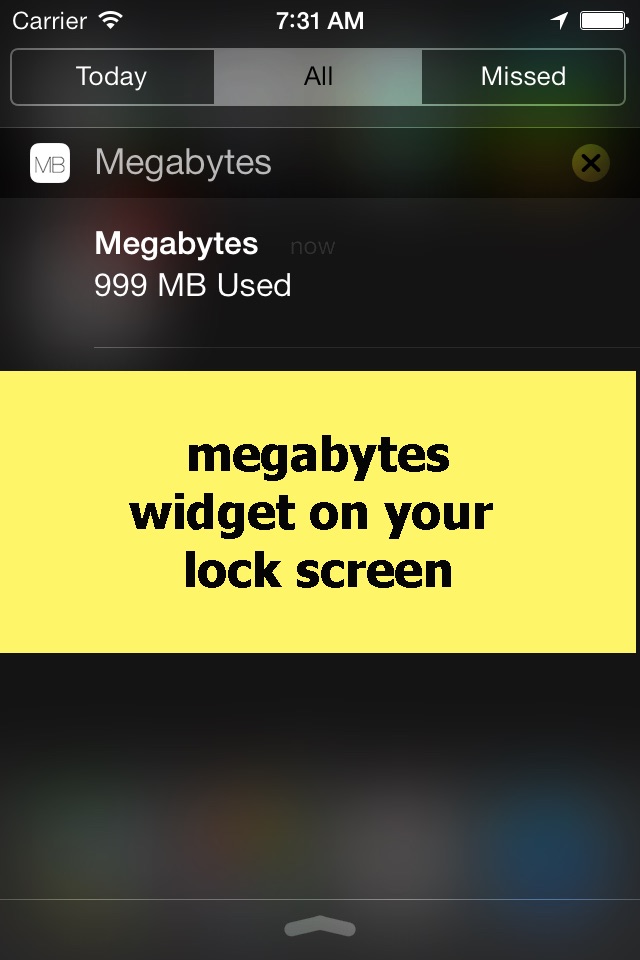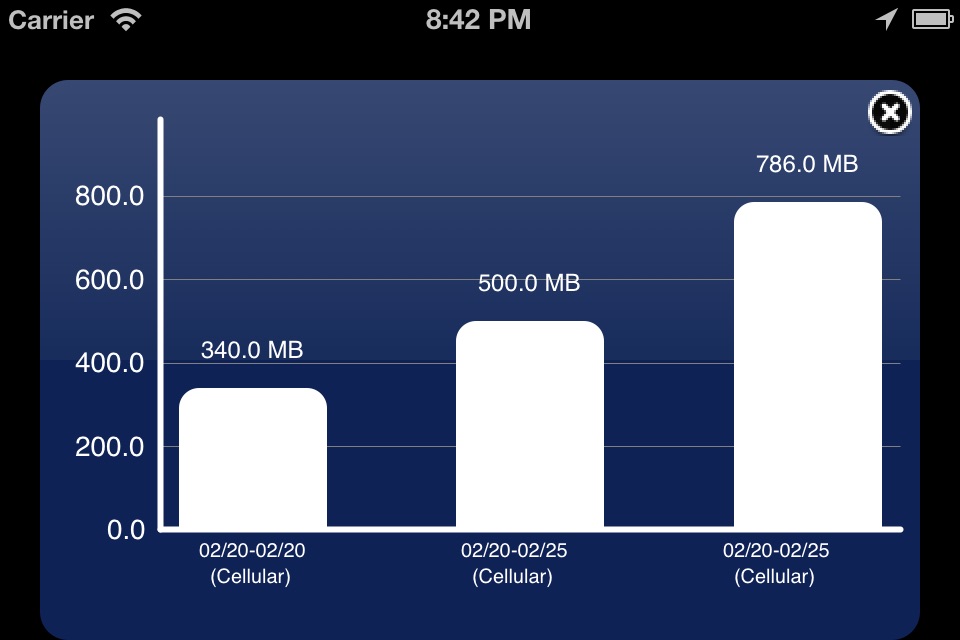Megabytes - Cellular (3G/4G/LTE/GPRS/EDGE) data usage on your Home Screen / Lock screen / Notification Center & widget app for iPhone and iPad
4.4 (
4 ratings )
Utilities
Lifestyle
Developer:
oBytes, LLC
0.99 USD
Current version:
1440453509, last update: 4 years ago
First release : 21 Nov 2012
App size: 4 Bytes
Take back control of your data usage. It’s time to stop paying overages. Monitor data usage on your home screen without opening app again.
• Monitor mobile data usage on home screen, notification center and lock screen.
• Predictive forecast tells when you will go over and sets daily quotas.
• Simple and intuitive design reflects current usage status.
• Works with any carrier, any plan, and any billing cycle.
• Set usage alerts.
Three things that set us apart:
1.App Badge Monitoring-
• Monitor usage as app badge without ever opening app again
2.Visual Monitoring-
• Progress bar colors will change to reflect your current usage status.
3.Accurate History, Export, and Charts-
• Keep your cellular providers in check with the ability to export accurate history of your data usage.
- optionally use location services for greater data tracking accuracy.
- adjust usage fix for iOS8.
Pros and cons of Megabytes - Cellular (3G/4G/LTE/GPRS/EDGE) data usage on your Home Screen / Lock screen / Notification Center & widget app for iPhone and iPad
Megabytes - Cellular (3G/4G/LTE/GPRS/EDGE) data usage on your Home Screen / Lock screen / Notification Center & widget app good for
Helped right from the start. I was going to go over my data until I started using this app. Saved me a lot of money.
I have used this for a while and found it to be pretty good! I found that learning how to use it was the difficult part, and now that I got it up and running, I really like it! I would rate it 5 stars if the learning to set it up was easier.
Always a bit of a delay in updating. Just by a small percentage. Nothing major but just enough to lower the rating a bit
Found very useful for all those who have limited Data usage plan in North America...recommend app for being very punctual for counting cell data usage....
If you would like to track your daily usage, then this app is a must have. Very accurate. Highly recommended.
This was a great app, worked really well, I told everyone about it. You customize your usage allowance and billing date and it auto-resets every month. Ever since the iOS 7 update, and the app had an update days after... Its never worked right since. Pretty much stopped counted data usage all together. Hope theres a fix coming soon.
Some bad moments
All the info you need for data usage on the app button (NOT!!). Cant love it! Please FIX!!
This app does not work on my 5s anymore. It used to be great, would be my lifeline for data usage but now its just trash and needs to be fixed!!
This app used to work great, but now it does not seem to at all. Darn.
Its the only one Ive found with a badge, which was really helpful.
Previous review:
I dont understand the inaccurate negative comments about this app. Maybe the settings are not easy enough to find, but it is easy to change the billing cycle dates.
The badge showing remaining data (or used data) does update dynamically without opening the app. From another review, it seems that Location Services must be on for this to work.
If the badge is not showing up, go into the settings and turn it on.
It seems like the main fault of this app is the lack of instructions, and people not being able to figure how to set it up.
I will say Ive had a problem since the last update of the app forgetting the settings every month. Hopefully that will get fixed.
and I put in my total data used so far...
Later when I checked on the app how much I used the upload/download data was completely random. How exactly does this app work? Is it a scam?
Too many notifications with the same usage. Even when you set it up right. There are other usage monitors that are better. I give this one a thumbs down
For some reason itll tell me Ive used 585 MB of data, and when I check my usage on my phone, it shows that only a hundred have been used. Doesnt make any sense, its been happening since I got this, so I deleted it for the sake of my sanity.
Usually Megabytes - Cellular (3G/4G/LTE/GPRS/EDGE) data usage on your Home Screen / Lock screen / Notification Center & widget iOS app used & searched for
o2 wifi,
utility meter manager,
and other. So, download free Megabytes - Cellular (3G/4G/LTE/GPRS/EDGE) data usage on your Home Screen / Lock screen / Notification Center & widget .ipa to run this nice iOS application on iPhone and iPad.